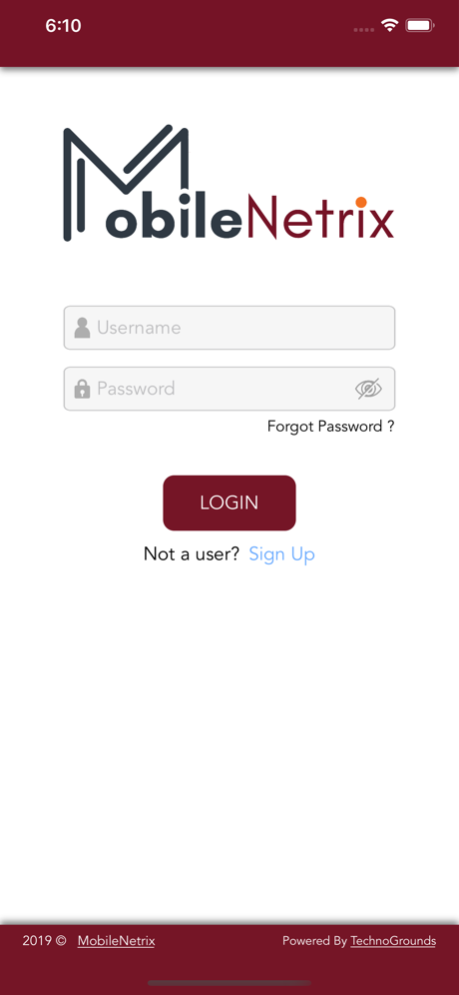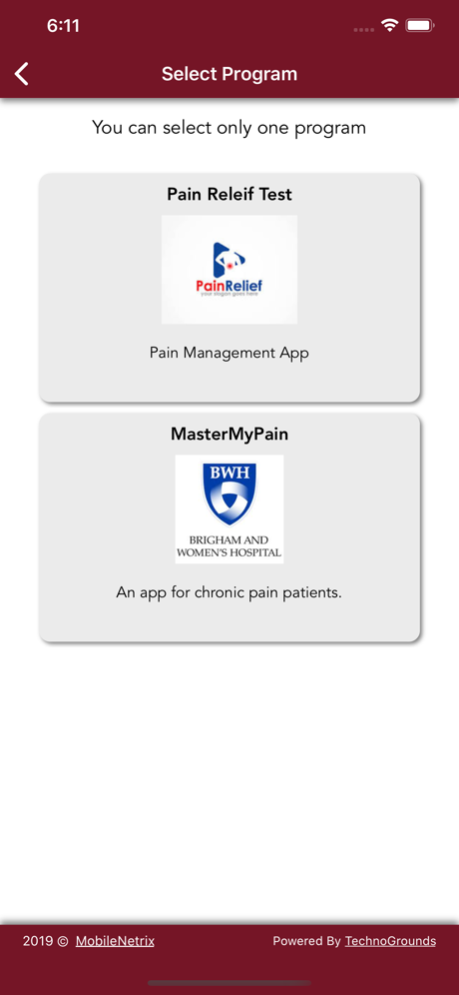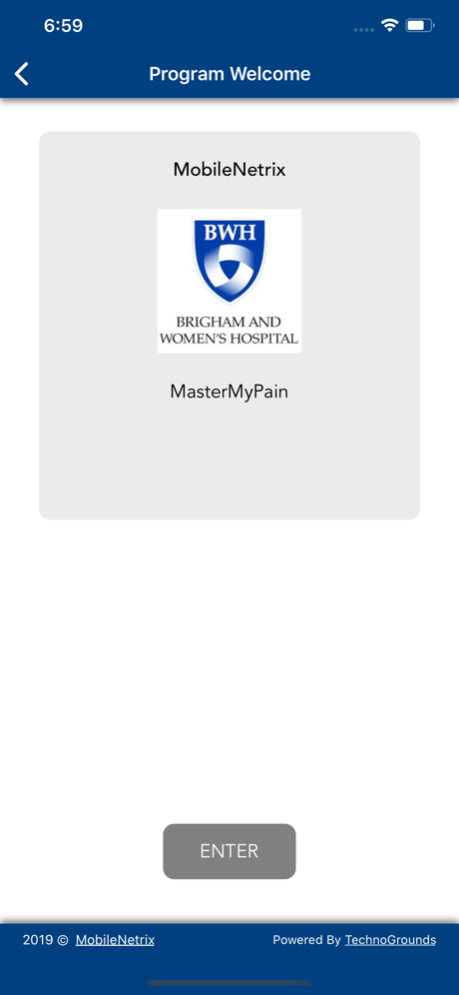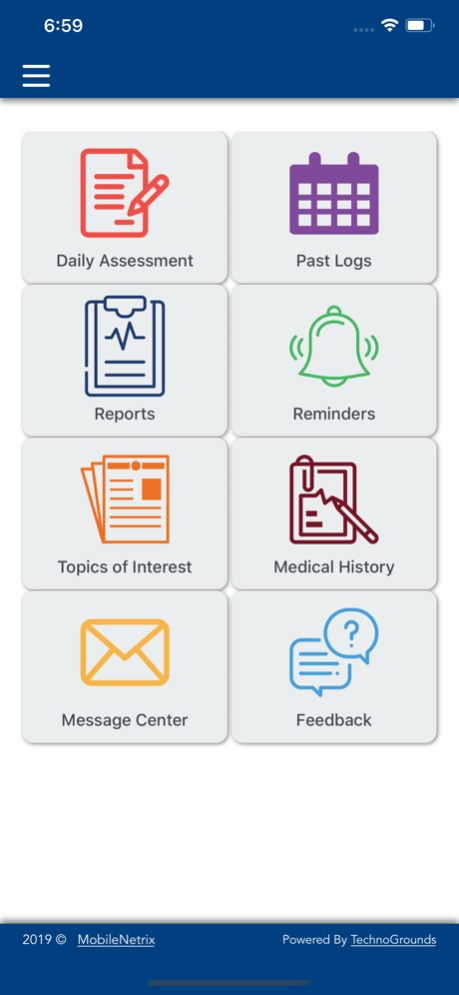MobileNetrix 1.9.1
Continue to app
Free Version
Publisher Description
The application is intended to be used as a tool to connect clinicians and medical researchers with individuals with a medical condition who are looking for ways to better manage their condition. This app draws on medical, psychology, and exercise science and encourages the collection of remote daily data entry with push notification reminders to improve patient engagement and medical care. Aspects of this program include daily assessments, health-related reminders, topics of interest, linked relaxation sound files and videos, medication tracking, 2-way messaging, and feedback of each individual’s progress. This program can be used to improve patient engagement with healthcare providers. Among some of the goals expressed by users of these apps are to 1) decrease condition-related symptoms, 2) improve physical endurance and levels of activity, 3) improve sleep and mood, 4) reduce recurrent worried thoughts, 5) improve quality of life, and 6) reduce healthcare utilization.
Jul 19, 2023
Version 1.9.1
Bug Fixes
About MobileNetrix
MobileNetrix is a free app for iOS published in the Health & Nutrition list of apps, part of Home & Hobby.
The company that develops MobileNetrix is Robert Jamison. The latest version released by its developer is 1.9.1.
To install MobileNetrix on your iOS device, just click the green Continue To App button above to start the installation process. The app is listed on our website since 2023-07-19 and was downloaded 1 times. We have already checked if the download link is safe, however for your own protection we recommend that you scan the downloaded app with your antivirus. Your antivirus may detect the MobileNetrix as malware if the download link is broken.
How to install MobileNetrix on your iOS device:
- Click on the Continue To App button on our website. This will redirect you to the App Store.
- Once the MobileNetrix is shown in the iTunes listing of your iOS device, you can start its download and installation. Tap on the GET button to the right of the app to start downloading it.
- If you are not logged-in the iOS appstore app, you'll be prompted for your your Apple ID and/or password.
- After MobileNetrix is downloaded, you'll see an INSTALL button to the right. Tap on it to start the actual installation of the iOS app.
- Once installation is finished you can tap on the OPEN button to start it. Its icon will also be added to your device home screen.